Visuals
Anything displayed on screen via Ceramic is a Visual object.
A summary:
-
Every
Visualis also anEntityobject and inherits all its properties. -
The
Visualbase class doesn't display anything in itself. To display some content, you'd use specialized visuals likeQuad,MeshorText(they all areVisualsubclasses). -
It has a size (
width,height), a position (x,y). -
Visuals can be nested to create a display tree. A
Visualobject can also be used as a container of other specialized visuals (see Visual.add()). -
A visual can be interactive using the
pointerDown,pointerUp,pointerOverevents it provides (see the interactions part below). -
Go take a look at the
VisualAPI Docs.
Built-in visuals
Following is a (non exhaustive) list of some built-in specialized visuals available in Ceramic.
Quad
Quad object is so far the most basic and common specialized visual to display:
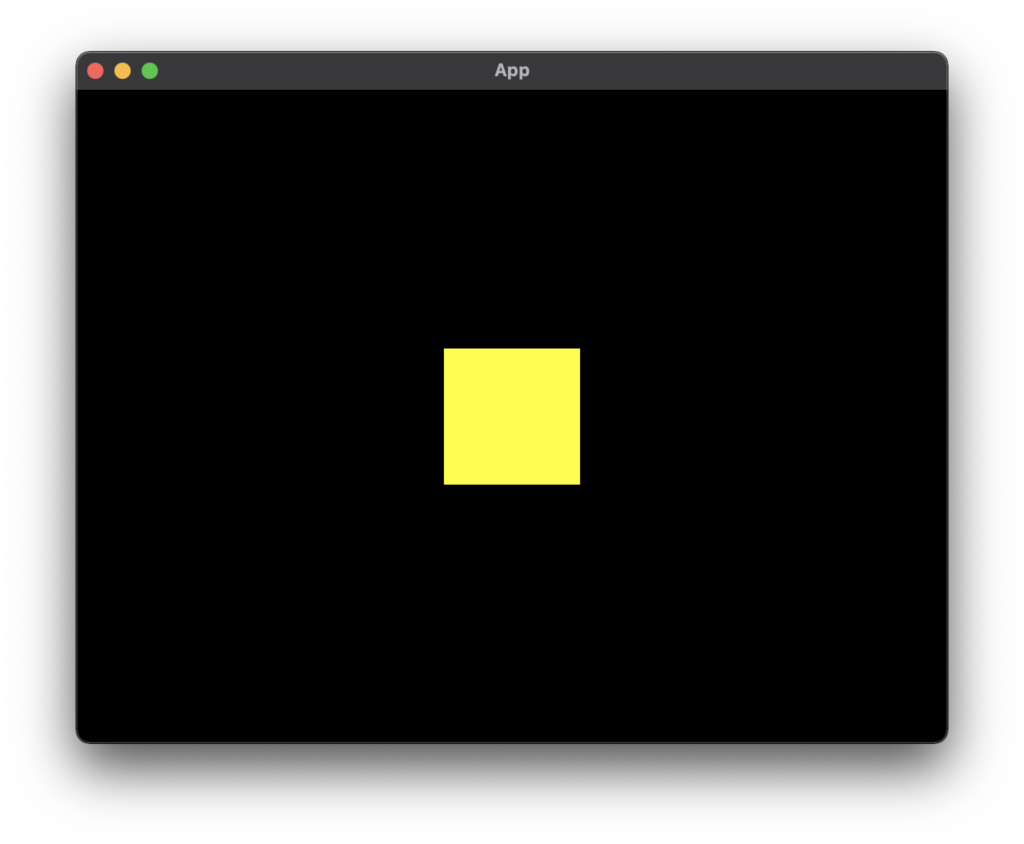
It allows you to display squares, rectangles and can be textured. Quads are used a lot by Ceramic internally to provide more advanced visuals.
In the getting started section, we already showcased you how to display a square with a Quad, as well as how to display an image with it. Feel free to give it another read if needed!
Mesh
Sometimes, using quads is not sophisticated enough to display what you need. Indeed, a quad is always shaped as a rectangle. What if you want to display a different shape, or move the points of a rectangle at more arbitrary positions?
Good news, you can use a mesh! Mesh object is useful to display anything composed of 2D triangles (textured or not). You can see how it works in the 2D Mesh example. You give it vertex and indices arrays and you are good to go!
Meshes are also good building blocks for advanced 2D visuals. Look at the Spine animations example. The specialized Spine object used to display the animation is actually using a lot of Mesh objects internally, allowing to display textured meshes and animate them with mesh deformation. What will you build yourself with Mesh objects 🙂?
Text
Ceramic got you covered to display text! It works with bitmap fonts and supports MSDF rendering, making it pretty efficient for common and real-time use cases! Read more about it in the Text guide.
Scene
A Scene is a special kind of visual that provides its own lifecycle and automatically calls methods like preload(), create() or update(). It's an important building block to structure your app. Our Display a square and Display an image guides were already using a scene and showcasing how to preload assets in the preload() method. Many of the available examples are also using scenes and its preload feature. Check them out!
Interacting with visuals using events
Remember the previous guide about events on entities? The Visual class (an Entity subclass) comes with built-in events to interact with it (pointerDown, pointerUp, pointerOver). Those built-in events are available on all visuals!
// Create some visual
var visual = new Visual();
visual.pos(20, 20);
visual.size(200, 300);
add(visual);
// Log a message when touching the visual
visual.onPointerDown(this, info -> {
trace('Touched visual, with info: $info');
});Not too difficult, right?
Take a look at another slightly more advanced example: how to drag a quad.
You can see that it is a Scene binding one of its methods (quadDown()) to the quad's built-in pointerDown event. That scene is providing itself (this) as owner, like we explained in the events guide. Then when we touch/click the quad, that pointerDown event is fired by the quad and the drag logic can be executed (taking advantage of other events, like the pointerMove event from the screen object).
Continue reading ➔ Components